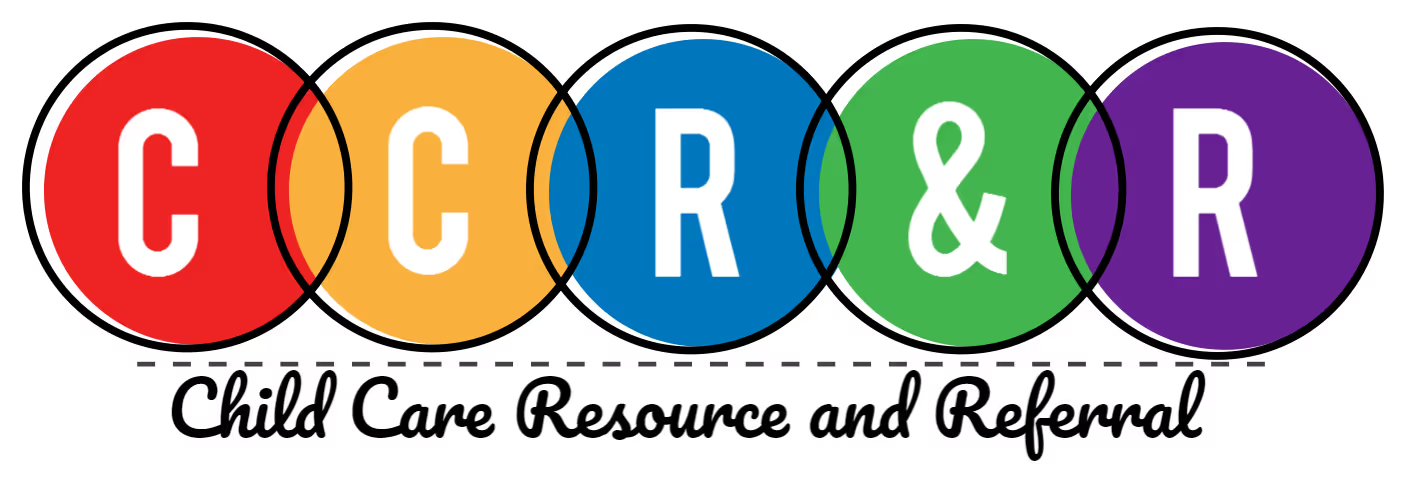Our offices are closed to the public Monday, February 16 for the federal holiday.
Our offices are closed to the public Monday, February 16 for the federal holiday.
Our offices are closed to the public Monday, February 16 for the federal holiday.
Our offices are closed to the public Monday, February 16 for the federal holiday.
Our offices are closed to the public Monday, February 16 for the federal holiday.
Our offices are closed to the public Monday, February 16 for the federal holiday.
Our offices are closed to the public Monday, February 16 for the federal holiday.